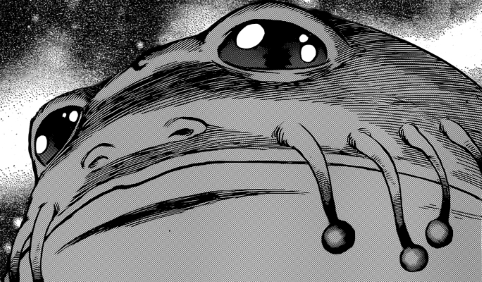使用Xinetd服务创建的SMTP和IMAP代理访问Gmail
由于一些不明真相的原因,所以Gmail一直就访问不了,这里提供一个简单的方法可以让电脑来接收gmail的邮件。
Xinetd介绍
xinetd提供类似于inetd+tcp_wrapper的功能,但是更加强大和安全。我们这里只用到了xinetd的端口转发功能。
安装
找一台vpn,建议香港,日本,访问速度快。我用的是centos,所以已centos为例。
|
|
配置文件的内容如下
|
|
|
|
搞定,可以telnet确认下端口,如果开了防火墙需要把防火墙关了或者开放993,587和465这三个端口。
这样在gmail设置的时候把smtp.gmail.com,imap.gmail.com这两个地址替换成vpn的ip就可以了。
最后
参考地址:https://www.v2ex.com/t/182720
nginx也可以用来做代理,在编译的时候需要加上参数-with-mail --with-mail_ssl_module,但是配置好象稍复杂,官方文档这里:https://www.nginx.com/resources/admin-guide/mail-proxy/ 有兴趣的自己看吧,反正xinetd目前测试可以。