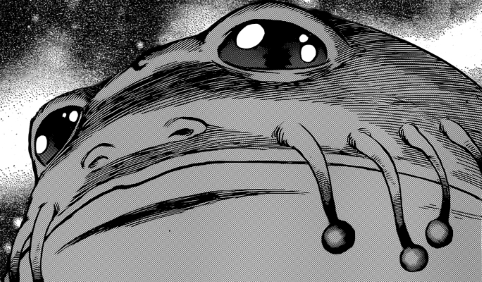Hexo部署出现错误 fatal HttpRequestException encountered.
hexo部署到github上的时候突然出现了以下的错误
|
|
网上查了一下, 有人说修改目录内_config.yml文件里的github地址将这种形式的 https://github.com/zergtant/zergtant.github.io.git
修改成以下形式 git@github.com:zergtant/zergtant.github.io.git,气质这个根本就是错误的,改了也没用。
因为产生这个根本原因是因为Github最近停用了TLS 1.0和v 1.1 公告在这里 : https://githubengineering.com/crypto-removal-notice/
知道问题了那解决方案就很简单了
1、这里下载最新的 Git Credential Manager for Windows
https://github.com/Microsoft/Git-Credential-Manager-for-Windows/releases/tag/v1.14.0
2、 替换认证方式
在命令行中输入
git config --global credential.helper wincred
以上两种方法都可解决,第二种在部署时还会提示fatal: HttpRequestException encountered 错误,但是可以提交,所以建议使用第一种。