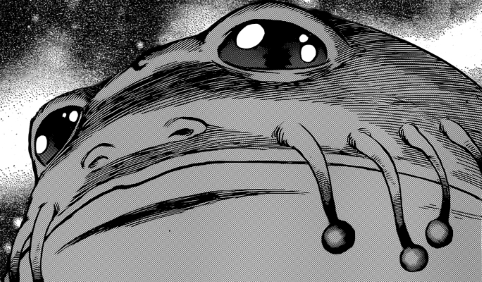win10 下通过Anaconda 安装keras,pytorch,jupyter notebook (CPU版)
环境准备
Anaconda3-5.3.0-Windows-x86_64 (PYTHON 3.7)
安装
分别创建3个环境
conda create -n jupyter python=3.6 作为jupyter notebook启动的默认环境,安装scikitlearn等机器学习库
conda create -n pytorch python=3.7 pytorch 使用,安装fastai
conda create -n keras python=3.6 keras和tensorflow
keras
|
|
pytorch
|
|
打开Anaconda Navigator 在jupyter中安装jupyter book,然后打开可以看到两个新建的环境,启动即可
删除环境
|
|
配置jupyter book
|
|
打开文件,修改
|
|
问题
启动python提示编码错误
|
|
找到 用户文件夹下的 .python_history 删除